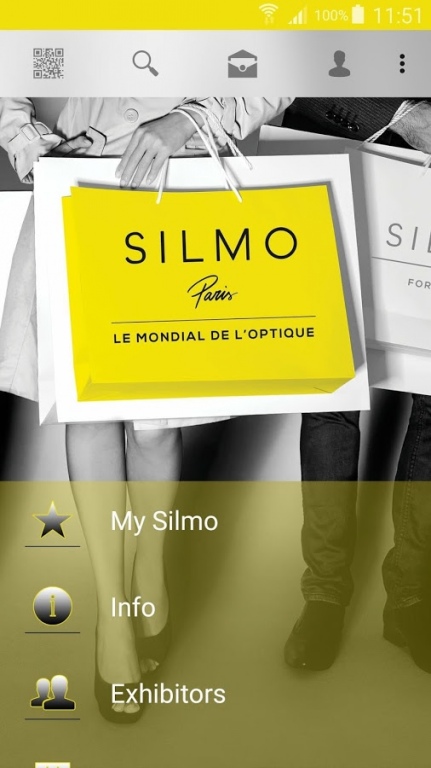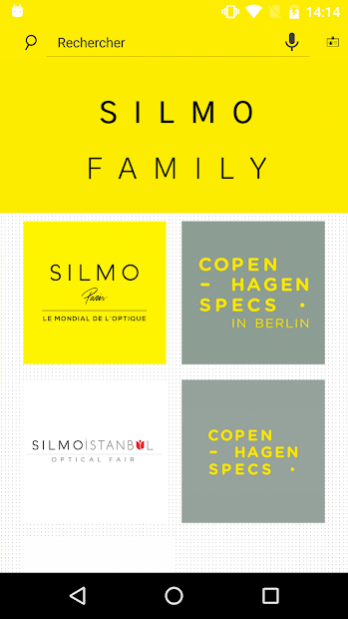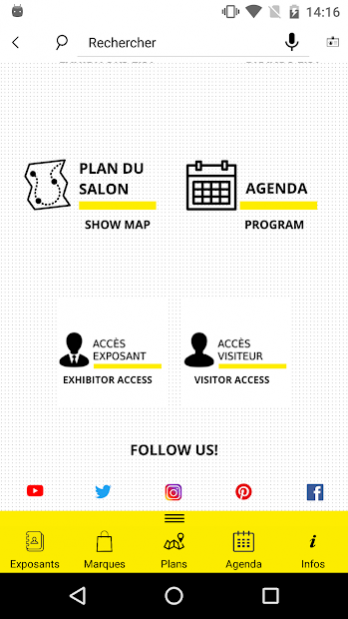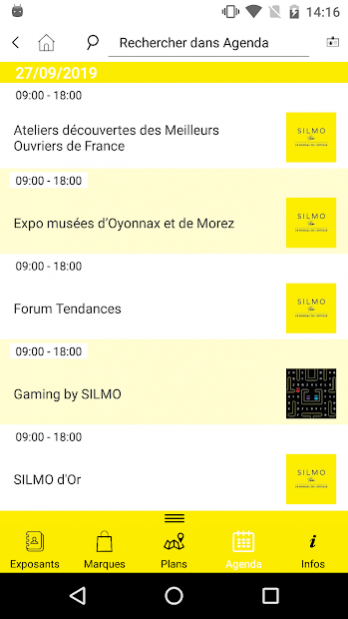SILMO FAMILY 6.12.0
Download
Free Version
Publisher Description
SILMO FAMILY represents a multitude of trade fairs about optics and eyewear aound the world.
The SILMO family gathers trade shows from Paris, Istanbul, Bangkok, Copenhaguen and Berlin since the association between SILMO and Copenhagen & Specs.
With the SILMO FAMILY app, discover all informations related to ours shows : when and where they take place, who exposes ? (exhibitors list, brands, events, pratical information etc.)
The SILMO and Copenhagen & Specs trade shows are annual optics and eyewear events which welcome all professionals of the optics industry (opticians, optometrists, ophtalmologists, manufacturers …)
They are international business boosters, true laboratories of the future references in the fashion and designing world as well as suitable spaces for professional and friendly encounters.
SILMO FAMILY show are also about offering exclusive trends forums, innovative plateforms, they are indispensable purchasing assistants, talent incubators, professional academies …
About SILMO FAMILY
SILMO FAMILY is a free app for Android published in the Office Suites & Tools list of apps, part of Business.
The company that develops SILMO FAMILY is Goomeo. The latest version released by its developer is 6.12.0.
To install SILMO FAMILY on your Android device, just click the green Continue To App button above to start the installation process. The app is listed on our website since 2020-09-14 and was downloaded 19 times. We have already checked if the download link is safe, however for your own protection we recommend that you scan the downloaded app with your antivirus. Your antivirus may detect the SILMO FAMILY as malware as malware if the download link to com.goomeoevents.silmo is broken.
How to install SILMO FAMILY on your Android device:
- Click on the Continue To App button on our website. This will redirect you to Google Play.
- Once the SILMO FAMILY is shown in the Google Play listing of your Android device, you can start its download and installation. Tap on the Install button located below the search bar and to the right of the app icon.
- A pop-up window with the permissions required by SILMO FAMILY will be shown. Click on Accept to continue the process.
- SILMO FAMILY will be downloaded onto your device, displaying a progress. Once the download completes, the installation will start and you'll get a notification after the installation is finished.